
How to retrieve deleted contacts? In this complete guide, we will offer you 6 easy ways to restore deleted contacts from iPhone, Android, and Samsung.
Posted by Trump on April 18, 2025
5 min read
“Around January, I lost some important phone numbers for a handful of friends. I want to get the old deleted phone conversations and contacts back. No one is blocked. But I don’t know how. There are several ‘data recovery’ applications, but I can’t find reliable and unbiased information about which program is the best or if it would work. I ran a scan on UltDelete, but I couldn’t find the contacts I was looking for. There’s also a now-deleted Telegram conversation with photos and videos I’d be interested in recovering. What’s the best app to recover really old contacts and messages? Thanks!” - A Question from Reddit
Losing phone numbers of your loved ones and clients is always tough. After all, no one can remember many phone numbers from different people. If you delete contacts accidentally or you just switch to a new phone, restoring contacts is the first thing you should consider. In this section, we will offer you 5 useful and simple solutions to retrieve deleted phone numbers on an iPhone.
Where is the recycle bin in Contacts? Normally, when deleting a contact, it will be moved to a folder called Recently Deleted, which appears in the List section. But don’t worry if there is no Recently Deleted Folder. As long as you have synced Contacts to iCloud and the phone number is here before the last backup, you can easily find deleted contacts on iPhone:
Step 1: Open Safari and log in with your iCloud account.
Step 2: Tap the square-dot icon > Data Recovery > Restore Contacts.
Step 3: You can see the backup details and select the date you want to recover. Then confirm the step by clicking on the Restore button. The backup you select from iCloud will replace the existing version of contacts on your iPhone.
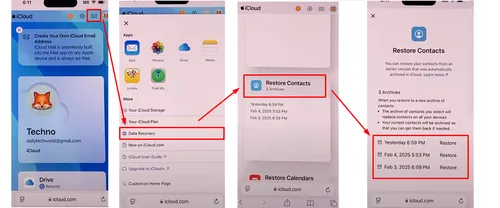
Note: If you still don’t see the contacts, you can head to Settings > [your name] > iCloud. Under Saved to iCloud, turn off and on Contacts to refresh.
If you utilize third-party mail services like Gmail to save your contacts, make sure that you have saved your Contacts to the mail. Here is how:
Step 1: Launch the Settings app on your iPhone.
Step 2: Scroll down to select Apps > Mail > Mail Accounts. Open each account to check whether you have enabled Contacts or not.
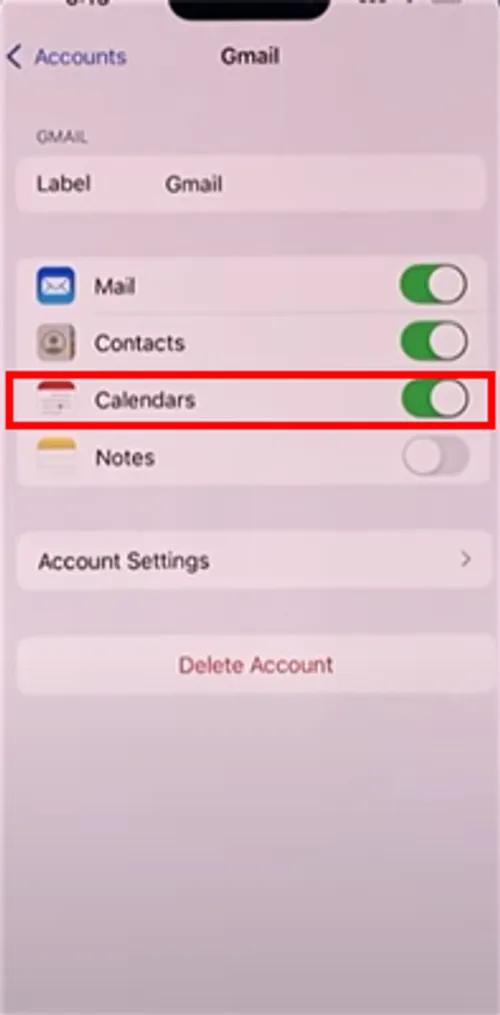
Step 3: If it’s turned on, how to recover deleted contacts from iPhone? Simply restore it by heading to Google Contacts.
Another way to retrieve deleted numbers is to utilize iTunes. This helps restore contacts from different iPhone devices or from a previous time. Similar to the first method, your current version of Contacts will be replaced once you restore it. Now, refer to the following steps:
Step 1: Connect your iPhone to the computer. Then open iTunes.
Step 2: Hit the phone icon and click on Summary > Restore Backup.
Step 3: Pick up the last contact backup and select the phone you want to restore.
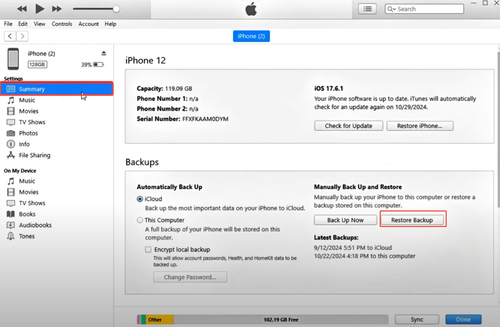
Step 4: Wait for a moment, and the Contacts can be restored.
Note: When you are wondering how to get something you deleted back on iPhone, you can also utilize iTunes. In most cases, it has got you covered.
Although iCloud backup offers you an opportunity to get deleted contacts back, if you have deleted the contacts before the last backup, it’s difficult to restore the data from iCloud. When it comes to iTunes Backup, it will overwrite your current contacts. In these situations, you might wonder, “How can I recover a deleted contact on iPhone without overwriting?”, “How to retrieve deleted contacts on iPhone without backup?” That’s where Gbyte Recovery comes into being.

As one of the most professional and dedicated iOS data recovery services, Gbyte Recovery allows you to restore contacts, calls, messages, photos, videos, Safari history, WhatsApp, WhatsApp Business, FaceTime, Line, Notes, etc. Even though the data was deleted, this tool can make a deep scan and retrieve data without interfering with your existing data. Here are some of its main benefits and virtues:
Free to Get Started. Gbyte Recovery offers a free version, so you can recover the data you need for free.
An Intuitive Interface. Unlike competitors, you don’t need to be tech-savvy when using this service to recover your data.
Advanced Data Supported. Normal data recovery tools only allow you to restore data like Notes, Photos, and Contacts. Whereas Gbyte Recovery supports more types of data, including Phone, Voicemail, WeChat, Wi-Fi, Skype, etc.
Secure and Efficient. Gbyre Recovery is equipped with high-tech recovery functionality, so your data can be prevented from leaking during the recovery process. Additionally, it offers a deep scan, so deleted items from a long time ago can still be retrieved.
Selective Recovery. Different from iCloud Backup, you can select the specific deleted phone numbers instead of choosing all of them. This gives you more flexibility and won’t influence your existing contacts.
Then, check out how to retrieve deleted contacts via Gbyte Recovery below:
Step 1: Visit the official website of Gbyte Recovery and download the app on your desktop for free.
Step 2: After setting it up, launch the app and select Contacts under Basic data. Click on Scan to continue.
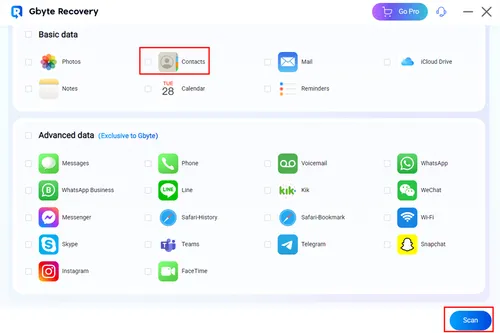
Step 3: Follow the on-screen tips to sign in with your Apple ID.
Step 4: Gbyte Recovery makes every endeavor to scan and load all contacts across devices you have used with the same iCloud account. The loading time can be different based on how large your data is. So, be patient at this step.
Step 5: When all is done, the contacts will be displayed on the main page for you to choose from. You can select the phone number you need and hit the Recover to PC button. Then, a folder named with your iCloud account will be created automatically on your desktop. All contacts you selected will be retrieved here.
This is how to restore deleted contacts on iPhone. See, it is rather simple and easy, right? Likewise, when you want to restore Notes on iPhone, simply select Notes on the left sidebar, and Gbyte Recovery will scan and load all the notes related to your account as soon as possible. When it loads all notes, you can select the ones you want to recover.
If you are using an Android phone and want to restore deleted contacts, similar to iPhone, you can first head to the Recycle bin to restore them. If there is no phone number in the Recycle bin, read below to learn how to restore deleted contacts from your Google account:
Step 1: Go to Settings > Google > Manage your Google Account.
Step 2: Swipe left to select People and Sharing.
Step 3: Scroll down to select Contacts. Tap the horizontal line on the top left corner.
Step 4: Hit Bin, select the phone number you want to restore, and then tap the Recover button.
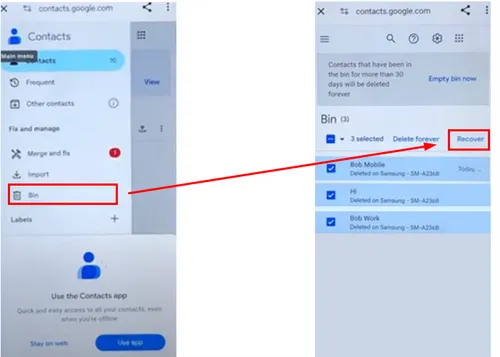
Note: If you are using a Samsung Galaxy and have enabled the automatic backup feature, open Settings > Account and backup > Accounts and backup > Samsung Cloud > Backup and restore > Restore data > select Contacts > Restore. The system will start downloading your previously backed-up contact data from the cloud.
That’s all about how to retrieve deleted contacts on iPhones, Android phones, and Samsung Galaxy. After reading this comprehensive article, you now learn 6 methods. Anyway, when restoring contacts, you can first check out the Recycle Bin. If there are no contacts, you can restore from iCloud/iTunes on iPhone, Google on Android, or Samsung on Samsung cloud. Or, you can simply recover them by using the best recovery tool without worrying about contacts overwritten, Gbyte Recovery.
Lost data? Get it back fast.
Recover lost messages, photos, videos, etc. from your iPhone in minutes — simple, fast, and reliable.

100% Secure
660,000 people have downloaded it.