
Have your text messages from one person disappeared on iPhone 13, iPhone 14, iPhone 15, or a newer model? Don’t worry! This complete guide offers you 13 easy and useful methods.
Posted by Trump on April 10, 2025
5 min read
“I have an iPhone 13. When my wife sends me text messages, I see them on the lock screen, but when I open the message app, they disappear. If she sends me a photo or link, I can look at the photos she’s sent me, and they’re there, but the messages disappear. If I’m messaging her and she messages me back, I see the texts, but they are gone if I close messages and reopen them. Some messages are there, but some are not. It doesn’t matter if it’s an iMessage or a regular text. Any ideas? I went to my local AT&T store, and they didn’t know.”
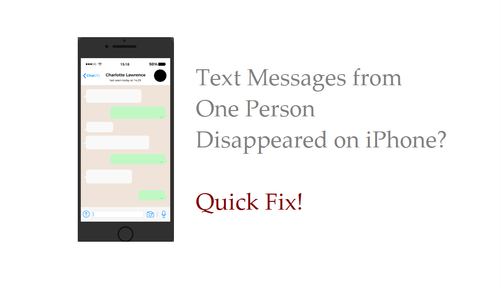
Finding your conversations with your loved ones disappear can be upsetting and frustrating. Messages always contain important information and can result in bad effects if they vanish suddenly. Then why did my text messages with one person disappear on my iPhone? You might search for it on Google.
Frankly speaking, there are many culprits behind the issue of new text messages disappearing on iPhones, such as:
App glitches or bugs.
Errors and bugs within the app itself may cause missing messages suddenly.
Accidential deletion. You might delete the chats unintentionally and forget it.iOS errors and bugs.
Unfixed errors in the old version of iOS may lead to the problem.
Message Settings. If you haven’t set your message app to keep conversations forever, chats will be deleted automatically after some time.
Etc.
No matter what causes this issue, read below to learn how to retrieve text messages that disappeared from iPhone.
Normally, you can get messages back from iCloud or iCloud Backup. However, both service only saves the latest version of your data, which means your deleted or disappeared messages might not be kept and retrieved. The easiest and quickest way to recover disappeared messages is to utilize a reliable and robust data recovery service called Gbyte Recovery. You can recover missing messages on iPhone 13, iPhone 14, iPhone 15, and newer models via this tool.

Gbyte Recovery enables you to restore photos, videos, messages, WhatsApp data, Contacts, and other data on iPhone/iPad effortlessly and efficiently, even though you permanently delete them. There are some key features of this brilliant app:
Recovers deleted and missing messages without interfering with existing data.
Offers a deep and comprehensive scan to restore all disappearing messages.
Allows customized recovery by offering the Search feature. You can select the specific message to retrieve.
Supports various data recovery, including SMS, Call, Voicemail, WhatsApp, WhatsApp Business, Line, Kik, Wechat, Instagram, etc.
Works on multiple devices, including iPhone, iPad, iPod, MacOS, as well as Windows.
Now, let’s figure out how to handle text messages from one person disappeared on iPhone via Gbyte Recovery:
Step 1: Download and install this service on your device for free.
Step 2: Launch the app and select Message, then tap Scan.
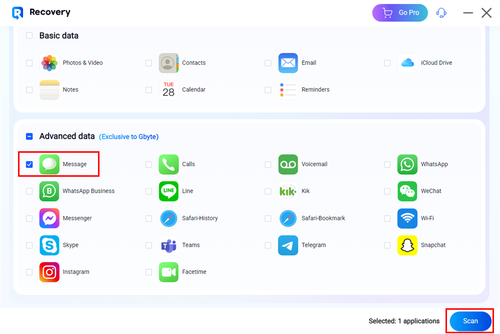
Step 3: Sign in to your Apple credentials. To ease the process, you can choose a device or set a date range. You can also select keywords in the Search bar to locate messages precisely.
Step 4: When the recovery process starts, a folder will be generated automatically on your desktop. All data restored will be shown in this folder for you to check.
An app glitch or stuck might result in chats missing problem, the easiest way to handle this is to restart the Messages app. Simply swipe from the bottom screen and close the app from the background.
Then, long-press the power button of your iPhone and restart it. When all is done, open the Messages App to check whether the missing chats are recovered or not.
If you have blocked the recipient, you won’t see the conversation history with her/him. Maybe you have done this unintentionally. No worries. You can go to Settings on your iPhone > Messages > Blocked Contacts.
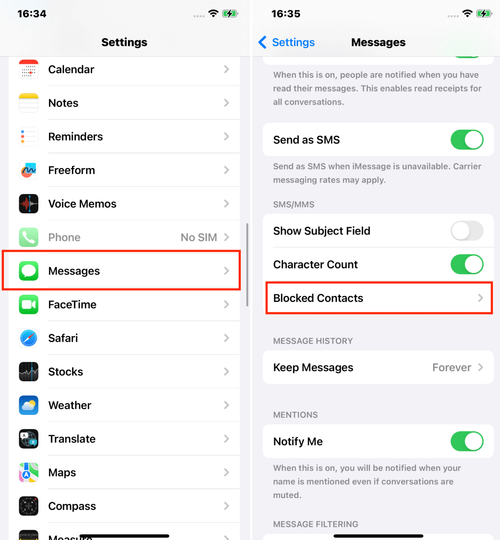
As mentioned earlier, if you haven’t set your message history as Forever, old conversations will be removed automatically as time passes by. Here is how to set it:
Step 1: Open Settings on your iPhone.
Step 2: Locate Messages and tap it. Then click on Keep Messages > Forever.
Note: If you select 30 Days or 1 Year, it means messages will be deleted after 30 days or 1 Year.
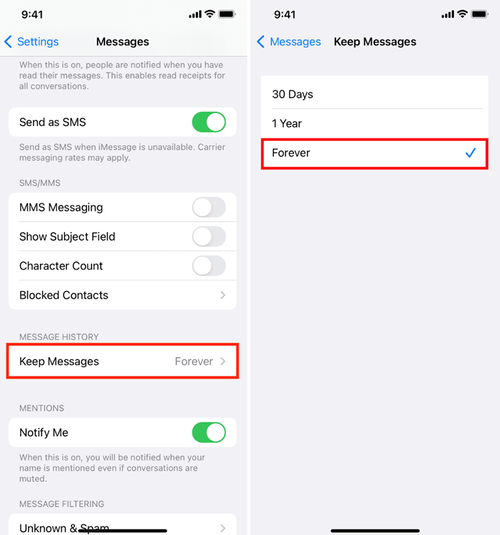
Note: You can also check the message filter setting by heading to Unknown & Spam at the bottom of the screen.
If your phone’s signal is not stable or you’re in a low-signal area, text messages from one person disappeared on iPhone might happen. In this situation, you can turn on and turn off the airplane mode. Then, you can check if the missing chats are back.
Where did all my text messages go from one person? Thankfully, the iPhone has a Recently Deleted Folder for messages after iOS 16, which allows you to restore messages for up to 30 days. If you find that old conversations are disappearing somehow, it might be caused by accidental deletion by yourself. You can go to the Recently Deleted Folder to check.
Step 1: Simply navigate to Messages > Edit on the top left corner > Show Recently Deleted.
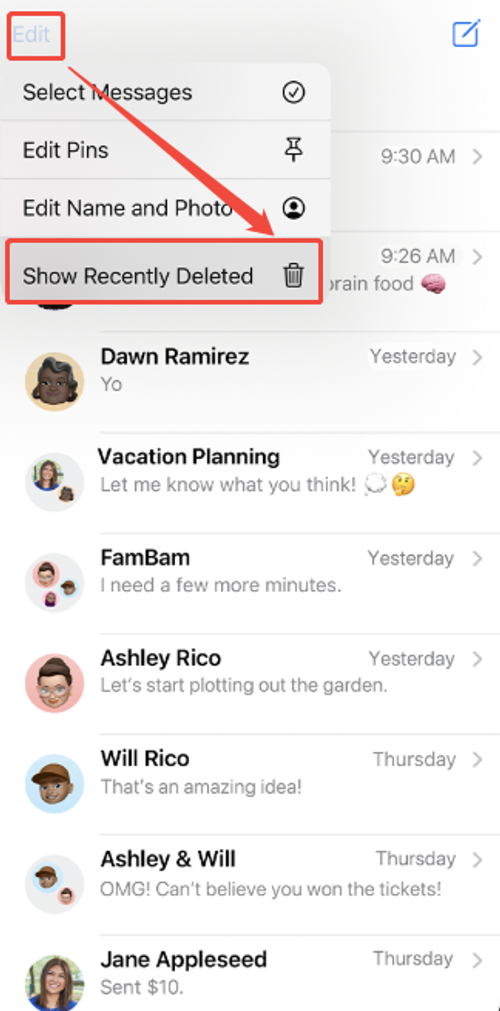
Step 2: Select the message you want to restore, then tap the Recover button on the right lower corner. Then confirm the step by clicking on Recover 32 Messages.
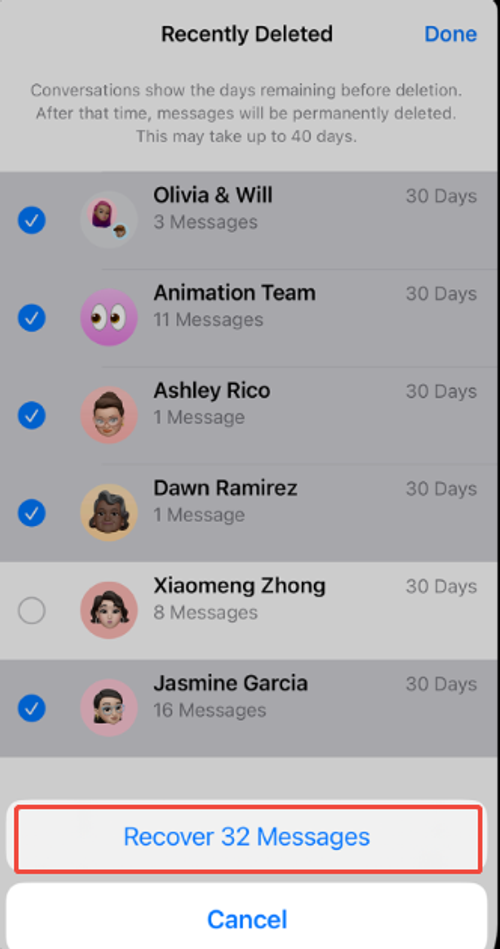
This is the most reliable way to fix the issue of text messages from one person disappeared on iPhone, which has been proven by many users on Reddit. Anyway, the newest version of iOS can always fix errors and bugs that existed in the old version. So, follow the steps below to update the software:
Step 1: Launch your iPhone’s Settings > General > Software Update.
Step 2: If there are updates available, click on Download and Install. You can also turn on Automatic Updates. This way, the device will update automatically next time.
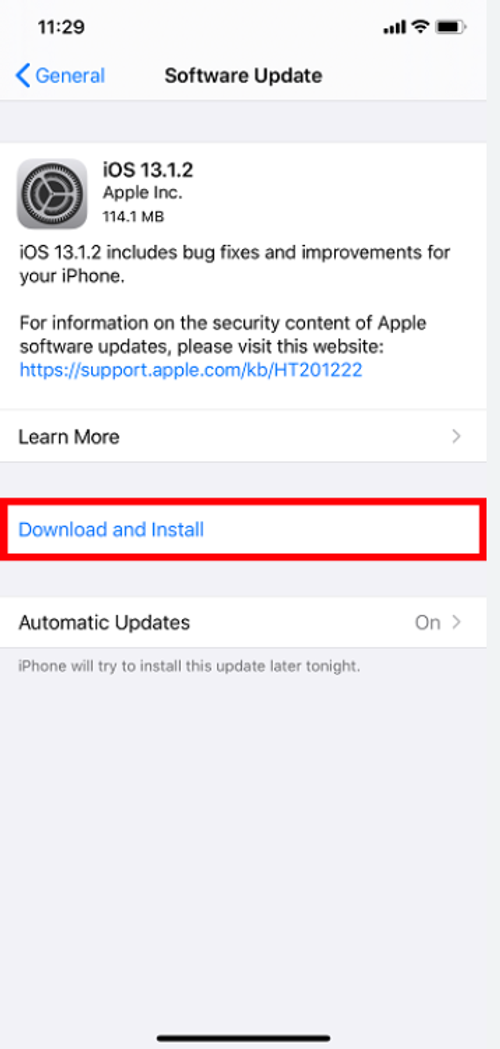
If your local storage space isn’t sufficient, the problem of text messages from one person disappeared on iPhone may happen. You can navigate to Settings > General > iPhone Storage. If it is almost full, consider deleting some useless photos, videos, and files to free up space.
If you set to back up your messages to iCloud, then all conversations and chats are stored on iCloud and might not show up on the Messages app.
Here is what you should do:
Step 1: Go to Settings > [your name] > iCloud.
Step 2: Locate Messages in the app list. Make sure it’s On.
Step 3: By tapping it, you will be led to a new window. Toggle off Use on this iPhone and turn it on again. This forces iPhone to resync your messages.

Step 4: Now, go to your Messages app to check whether the chats are back.
iCloud Backup is a backup feature that regularly creates a copy of your iPhone/iPad data and settings so you can restore it to your new or current device if needed. You need to be careful when using this feature since the factory setting is enabled first, and all data added after the backup date will disappear.
If you are sure about this, refer to the following content:
Step 1: Head to Settings > General > Transfer or Reset iPhone > Erase All Content & Settings > Continue.
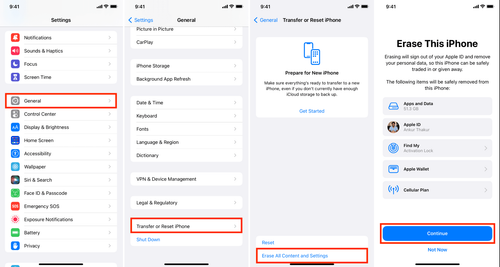
Step 2: Enter your device password and delete everything on your device.
Step 3: Your iPhone will restart once the reset is complete. In the setup window, select Restore from iCloud Backup.
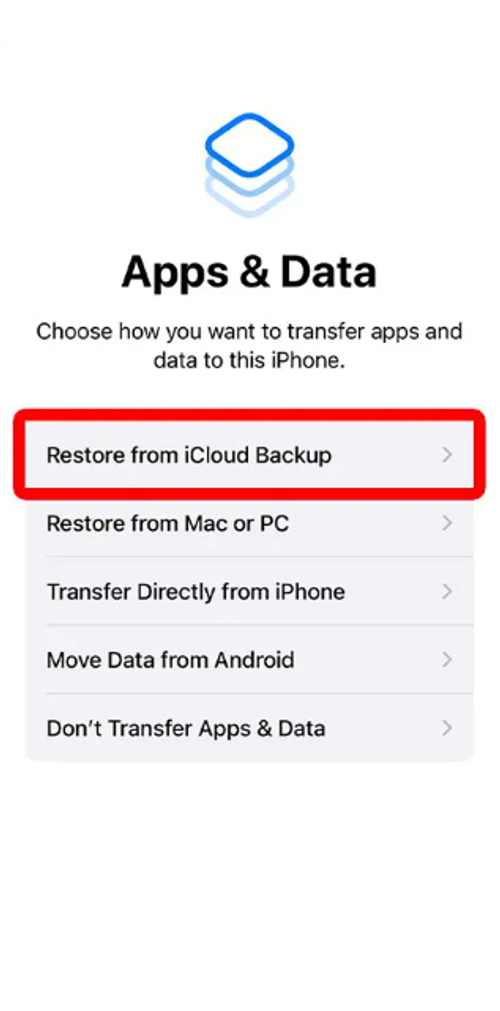
Step 4: Enter your Apple ID and password. Then, select the data you want to recover, including messages.
Similar to what you can back up from iCloud Backup, you can restore messages if you have backed up your iPhone via iTunes/Finder. Here is how to handle the issue of text messages from one person disappeared on iPhone via iTunes/Finder backup:
Step 1: Connect your iPhone to the computer and open iTunes/Finder.
Step 2: Press the phone icon on the left side.
Step 3: Head to Summary > Restore Backup.
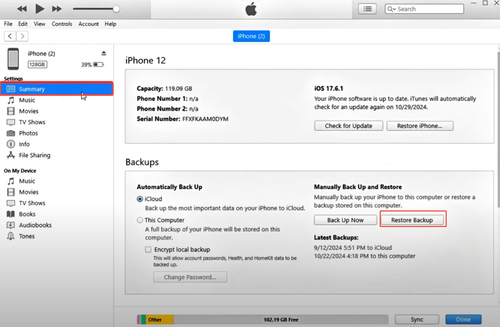
Step 4: Select the iPhone name and date you want to restore. Then tap Restore to confirm the step.
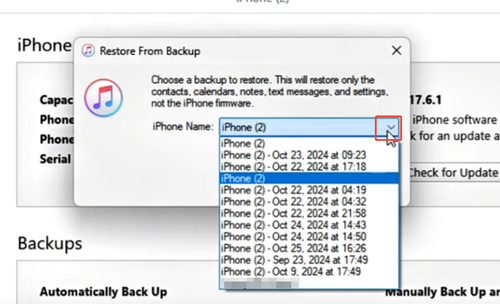
Step 5: Now, go to the Messages app to check whether disappearing chats are back.
It is always recommended to back up your important data regularly. If you haven’t enabled the sync feature to iCloud, it’s better to go to Settings > [Your Name] > iCloud and enable syncing for the apps you want to back up.
That’s all about text messages from one person disappeared on iPhone. In a nutshell, this issue can be caused by many reasons. We have offered 11 effective methods for you to choose from. If you enabled the iCloud Backup feature, you can restore missing messages from the backup. However, if you forgot to enable that feature or the normal methods above are not effective, you can simply turn to Gbyte Recovery. This smart tool makes it easy and efficient to restore your iPhone files and data.
Lost data? Get it back fast.
Recover lost messages, photos, videos, etc. from your iPhone in minutes — simple, fast, and reliable.

100% Secure
660,000 people have downloaded it.