
Is it possible to recover deleted WhatsApp Messages without backup? Yes! Read this guide to learn 3 ways to restore deleted WhatsApp messages.
Posted by Trump on April 11, 2025
5 min read
“So I accidentally lost 8 years of WhatsApp data without backup. How does 1 even cope with that? There are 2 kinds of people: one won’t give a single dam, and one would go crazy like me. It hurts a lot; how to deal with it? - A Question from Reddit
WhatsApp is a popular and useful social platform for users all over the world to contact each other. It has gained a large user base because of its intuitive and simple interface, equipped with end-to-end encryption, so users don’t need to worry about privacy leaking or hacking.
Whether you are a businessman who uses WhatsApp to communicate with your clients or a students who like to share moments and gossip with your friends and family members, WhatsApp messages always involve important information. And it will be a nightmare if you accidentally delete chats. Are they deleted for good? Well, it depends.
So, can I recover permanently deleted WhatsApp messages? In today’s article, we will walk you through these questions and offer you 3 simple and easy solutions to work it out. If you happen to need this, keep reading.
If you didn’t disable automatic backups, WhatsApp chats and conversations will be saved to the cloud automatically. For Android devices, the chat history will be stored on Google Drive. And for iPhone users, it’s on iCloud. So, in most cases, you should first check your cloud service to see if there is a backup.
😛For Android phones, open WhatsApp > Settings > Chats > Chat Backup. You will see the last backup date.
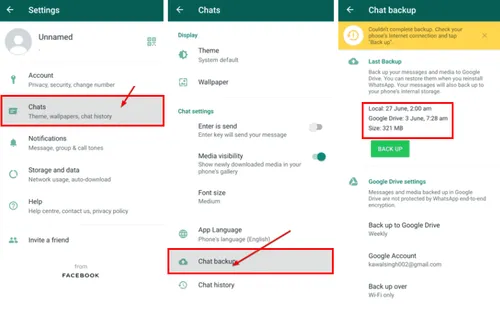
If you do have a backup on the cloud, things get much easier. You can read the following steps on how to restore deleted WhatsApp messages of one contact on Android:
Step 1: Uninstall WhatsApp by long-pressing it and hitting the Uninstall button.
Step 2: Reinstall WhatsApp on your phone in Google Play.
Step 3: Launch the app and enter your phone number for verification. Note that the phone number should be the same as the one that you want to recover your messages.
Step 4: WhatsApp will automatically detect the backup file in Google Drive. Once you see the Restore button, hit it, and the previous chat history will be back.
😋For iPhone users, the way to check WhatsApp backup is to go to Settings > [your name] > iCloud. Make sure you have turned on WhatsApp. If it’s on, there is a backup; if not, there is no backup.

Now, refer to the steps below to learn how to recover permanently deleted WhatsApp messages on iPhone:
Step 1: Delete WhatsApp and install it again.
Step 2: Open the app and sign in with your credentials. It will scan available backups automatically.
Step 3: Tap Restore Chat History.
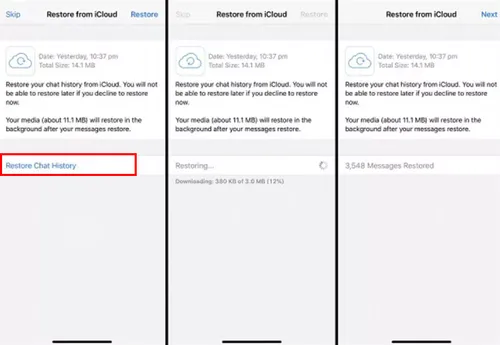
However, what if there is no backup? How to recover 1 year old WhatsApp messages without backup? If you have contacted the WhatsApp official, you might be answered: Sorry, your chat history isn’t stored on our servers. So, getting in touch with WhatsApp is not useful. We will offer you 2 walkarounds in the following content.
If you only delete messages from your end, it won’t affect the recipient. Then how to retrieve deleted WhatsApp chats? You can ask the recipient to forward the chat history for you. Even though you delete messages from both sides, the recipient still has the messages if he/she doesn’t use the latest version of WhatsApp.
Therefore, ask the recipient to check if he/she has the chat history.
Note: When deleting a message on your side, you have 5 seconds to undo the step. By tapping the Undo button, your chats will be restored.
Unlike Android devices, there won’t be a local backup for iPhone. So, the easiest way to restore cleared WhatsApp messages is to utilize a reliable and professional data recovery service, Gbyte Recovery. Unlike iCloud, which only stores the latest version of your iPhone data, Gbyte Recovery efficiently scans and recovers all deleted versions. This means that no matter how many iPhones you’ve used, you can easily recover lost or deleted data as long as you are always using the same iCloud account.

Why use Gbyte Recovery to recover deleted WhatsApp conversations on iPhone? Here are many advantages and benefits:
Supports Different Types of Data. Basic and advanced data are both supported on Gbyte Recovery, including photos, messages, videos, contacts, Safari, Safari-history, WhatsApp, WhatsApp Business, WeChat, Line, Kik, Facetime, etc.
Safe and Efficient Scan and Recovery. Gbyte Recovery utilizes high-tech encryption, protecting your data from being lost and overwritten. This means your current data won’t be affected during the recovery process.
No Need to Conntect iPhone When Restoring. As mentioned earlier, you only need to sign in with your iCloud account, and the data can be recovered effortlessly. There is no need to connect to your device.
Now, let’s check out how to recover deleted WhatsApp messages without backup via Gbyte Recovery:
Step 1: Download and install Gbyte Recovery for free.
Step 2: Launch the app and sign in with your Apple ID.
Step 3: Select WhatsApp and hit Scan to continue.
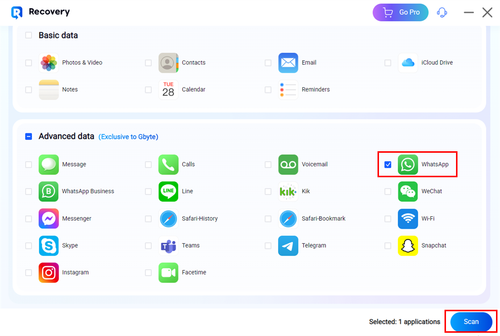
Step 4: The service will start the scanning process to find the deleted messages. All devices that were signed in with the same account will be shown on the main page for you to choose from. You can also set a date to narrow the range.
If your account has a lot of data, the process can be a little bit longer, so please be patient at this step.
Step 5: When it’s done, you can select the deleted chats you want to recover. Gbyte Recovery will create a folder named after your iCloud account, and all data you want to restore will be saved here.
That’s how to see deleted messages on WhatsApp on iPhone via Gbyte Recovery.
It is always a headache to lose important WhatsApp messages. Although many messages are deleted forever, it’s not definitely impossible to get them back. With tools like Gbyte Recovery, the best iPhone data recovery service, you can recover deleted WhatsApp messages without backup. This service is 100% secure, and you can get started retrieving the deleted WhatsApp chats now!
On top of WhatsApp, if you want to restore files and data from Kik, Instagram, Facebook, Line, Safari, etc., you can take advantage of this tool efficiently. To prevent data from being lost in the future, it is always recommended to back up your important data to cloud services, like iCloud, Google Drive, MEGA, etc.
Lost data? Get it back fast.
Recover lost messages, photos, videos, etc. from your iPhone in minutes — simple, fast, and reliable.

100% Secure
660,000 people have downloaded it.