
Does WhatsApp have security issues? What is the cyber risk of WhatsApp? If you are worried about this, read this complete article to get the answer.
Posted by Trump on April 24, 2025
5 min read
“My employer constantly asks me to get the app so we can communicate. She just sent me a link saying how safe it is. I am not convinced. I know she once told me she likes it because she can see when her employees read her messages.I don’t want to get the app and can just communicate with her via phone or text. I don’t want one app and feel she just wants me to get it to micromanage me, but I don’t want to communicate that. Is the app safe otherwise?” - A Question from Reddit
WhatsApp is a useful and convenient communication service that makes it easy to get in touch with others. It offers two versions, namely WhatsApp and WhatsApp Business. Users can send messages, make video calls, share documents and images, etc. When chatting with others, it’s normal to send private messages and data, which makes people worry about the data loss issue.
If you are faced with the same problem, read no further. We will talk about WhatsApp’s security technologies below, helping you understand the mechanism clearly, so you can choose whether to continue using this tool or not.
Main security features that WhatsApp utilizes:
End-to-End Encryption. WhatsApp implemented end-to-end technology in 2016. Even WhatsApp itself cannot read your messages and chats, except for the sender and the recipient.
Message Disappear. WhatsApp offers the Message Disappear feature, which allows you to control when to delete personal or sensitive messages. This way, you won’t worry about unauthorized access by others.
Two-Step Verification. 2FA requires a PIN after you log in to your account, which adds a layer of protection. You can enable this by heading to Settings > Account > Two-step verification.
So, basically, WhatsApp is safe to use. It won’t access and record your messages and documents. With the help of cutting-edge encryption technology, your data won’t be hacked or leaked.
Note: You can also check the WhatsApp Security page to learn more details.
As mentioned before, WhatsApp itself offers professional and practical security techniques. If you still worry about data loss or leaks, you can follow some tips to protect your privacy more efficiently.
You might find it kidding. But yes, the best way to prevent your data from leaking is to stop sharing sensitive messages with your friends. After all, you are communicating on the internet. And the easiest and quickest way is to stop sharing too private data.
If your phone is stolen, you may worry about your private messages with others on WhatsApp. To prevent this, it’s recommended to set Face ID or PIN on your device. This way, others cannot access your app data directly and easily.
You should be careful when receiving unknown links because they might be spam. Once you click the link, your private data on the phone can be accessed and hacked easily. To avoid this, don’t click on unfamiliar links from strangers.
Only connect to trusted Wi-Fi. It is not recommended to link the Wi-Fi in a public area, especially if you are not familiar with it. Sometimes, a public Wi-Fi connection has some default settings and might access your phone data.
The Message Disappear feature is always used by many users, especially when they send sensitive messages. However, sometimes you might use this feature unintentionally, and want to restore the disappeared chats. Maybe they are important business information about your clients. In this situation, what should you do? Normally, you can restore from iCloud if you have synced WhatsApp to the cloud.
However, iCloud only stores the latest version of your backup. So, if you deleted the chats and synced another backup, you cannot restore the disappeared messages from iCloud. But don’t panic! That’s where Gbyte Recovery comes into being. It is an advanced and reliable data recovery service that can help you recover deleted and disappeared WhatsApp chats effortlessly.

By default, your WhatsApp is using iCloud, which offers an opportunity for Gbyte Recovery to scan and grab the deleted/disappeared data. As long as you are using the same Apple ID, this smart tool can deeply dig into all kinds of data related to the iCloud account. In other words, you cannot only restore WhatsApp/WhatsApp Business messages, but also calls, Safari history, messages, videos, photos, FaceTime, Instagram, etc.
By using this tool, you don’t need to worry about WhatsApp security issues anymore, since you can easily restore the data you deleted. Here is how to use Gbyte Recovery:
Step 1: Download and install Gbyte Recovery for free.
Step 2: Launch the app and select WhatsApp to Scan.
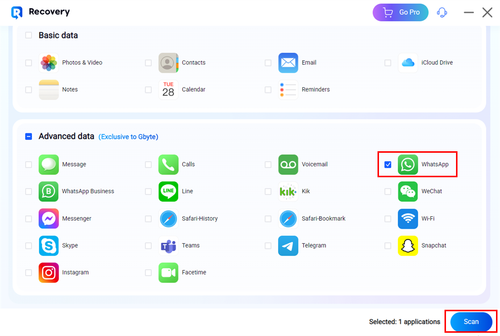
Step 3: You will be prompted to sign in with your Apple ID. Then, Gbyte Recovery will make a deep scan of your WhatsApp data. You can oversee the process at the bottom line. When it’s done, all the related data will be displayed on the main page.
Step 4: You can preview and select the data you need to recover. Unlike iCloud backup, it won’t overwrite your existing data. So, hit the Recover to PC button with confidence. Then, a desktop folder will be created, and all the selected data will be here for you to check.
Likewise, you can restore notes on iPhone. Just select Notes on the left navigation bar, and Gbyte Recovery will scan and load the related data on the main page. Then, you can choose the data you need.
In this article, we talked about the WhatsApp security issues. It takes advantage of high-tech end-to-end encryption, 2FA, and message disappear feature. These techniques help you enjoy a safe and secure chatting environment, so you can share private and sensitive chats with the recipients. Meanwhile, if you want to restore disappeared or deleted WhatsApp messages, you can simply utilize Gbyte Recovery. This excellent and robust data recovery tool helps you restore the data without any effort.
Lost data? Get it back fast.
Recover lost messages, photos, videos, etc. from your iPhone in minutes — simple, fast, and reliable.

100% Secure
660,000 people have downloaded it.